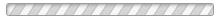skip navigation
T-shirt Instructions
Instructions on how to submit and edit your t-shirt sizes
- Login to your account. Go to your MYAS portal.
- Find your team in the Active Teams box and click on your team.
- Find your 3v3 league registration.
- Under the Roster/Notes header, click on the roster summary for the appropriate event.
- Click on Questions (lower left).
- Enter your order and click Submit.