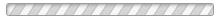Grade State Online Registration
ONLINE REGISTRATION INSTRUCTIONS - GRADE STATE CHAMPIONSHIPS
OVERVIEW

- Only teams from MYBA member associations can participate in the MYAS Grade State Championships.
- To see a list of member associations or to join, click here.


- Registration is online. A hard copy entry form is not available.
- A credit card payment will be required to complete the registration.


- Both Association Staff and Team Staff (coaches) can complete the registration as long as your user account has the appropriate permissions.
- If you do not have those permissions or do not see your team within your Dashboard, please reach out to your association leadership.
- PLEASE DO NOT create a new team as none of the season game data and roster info will be attached to the new team.
How to Register Online
- Video instructions, click here.
- Click Here to access the Basketball Events page.
- Be sure to be signed in to your user account.
- Sign in button is on the upper right.
- Click on the event that you want to register for.
- Click on the red Enter By button next to the appropriate division.
- Select the appropriate team.
- Submit your credit card info and submit your registration.
Getting Access to Your Team
- We have asked the association leaders to attach the coaches to their teams.
- We encourage all board members and coaches to create a user account.
- If your association attaches your email address to your team, once you create your account with the same email address the system will automatically attach your team to your user account.
- Click here to create an account if you haven't already done so.
- Click on the Sign in button in the upper right corner.
Help Guides
- Click here to access a select list of help guides created by the MYAS staff.
- Click here to access a large list of video help guides created by the RegisterPlay staff.